Are you getting the most out of your Apple Watch when it comes to fitness tracking? If you’re looking to add exercise to your daily routine, you’ll want to explore the easy and efficient ways to use your Apple Watch as a workout companion. From tracking your progress to customizing your workouts, Apple Watch offers a range of features to enhance your fitness journey.
Key Takeaways
- Start a workout using the Workout app on your Apple Watch
- Customize and personalize your workouts to meet your goals
- Automatically track your exercise with Apple Watch’s advanced sensors
- Manually add workouts using the Health app on your iPhone
- Add new workout types to track a wider range of activities
How to Manually Add Workouts to Apple Watch?
If you forgot to start a workout on your Apple Watch, don’t worry! You can still manually add it using the Health app on your iPhone. This allows you to track your exercise and ensure that all your efforts are accounted for.
To manually add workouts to your Apple Watch, follow these steps:
- Open the Health App: On your iPhone, open the Health app.
- Tap “Browse”: At the bottom of the screen, tap on “Browse.”
- Select “Activity”: Scroll down and select “Activity.”
- Choose “Workouts”: Tap on “Workouts.”
- Tap “Add Data”: In the top right corner, tap on “Add Data.”
- Enter Workout Details: Enter the details of your workout including the type, duration, and any other relevant information.
- Confirm: Once you’ve entered all the details, tap “Add” in the top right corner to confirm and add the workout to your Health data.
Once you’ve added the workout manually, it should sync with your Apple Watch and other devices connected to your iCloud account.
How to Customize and Personalize Workouts on Apple Watch?
When starting a workout on your Apple Watch, you have the option to customize and personalize it. You can set goals for time, distance, or calories, and adjust other settings to suit your preferences. The Workout app offers a variety of workout types to choose from, including walking, running, cycling, swimming, and more. You can also add structured intervals to most workouts and include different metrics in your Workout View, such as heart rate, power, segments, elevation, and pace. Additionally, you can customize the units of measurement for energy, pool length, cycling, and walking/running workouts.

With Apple Watch, you have the power to customize and personalize your workouts to match your fitness needs. The Workout app comes with a range of workout types, allowing you to choose the activity that best aligns with your exercise routine. From walking and running to cycling and swimming, you can easily select the appropriate workout type to track your progress accurately.
Not only can you choose the workout type, but you can also set goals to push yourself further. Whether you want to focus on completing a certain distance, achieving a specific calorie burn, or reaching a time target, the Apple Watch allows you to set personalized goals that keep you motivated throughout your workout.
In addition to goals, you can customize the metrics displayed during your workout. By selecting the Workout View options, you can choose to monitor your heart rate, power, segments, elevation, pace, and more. This customization ensures that you have access to the information that matters most to you during your fitness activities.
To further personalize your experience, you can adjust the units of measurement for energy, pool length, cycling, and walking/running workouts. This allows you to track your progress in a way that makes the most sense to you and aligns with your fitness goals.
With these customizable and personalized features, the Apple Watch empowers you to take control of your workouts and optimize your fitness journey. By tailoring your exercise experience to your preferences and needs, you can make the most out of every workout session.
How to Add New Workout Types to Apple Watch?
If you’re looking to diversify your exercise routine and track a wider range of activities, Apple Watch provides the flexibility to add new workout types to the Workout app. By doing so, you can ensure that your exercise is accurately logged and seamlessly integrated with your Apple Watch data, allowing you to monitor your progress effectively.
To begin, open the Workout app on your Apple Watch. Scroll down until you find the “Add Workout” option. This feature enables you to explore different workout types and customize your fitness tracking experience according to your preferences and fitness goals.
Once you’ve accessed the “Add Workout” menu, you can choose from a variety of existing workout types that Apple Watch offers. Whether it’s running, cycling, swimming, hiking, yoga, or any other activity you enjoy, you can select the specific workout type that aligns with your exercise routine.
However, if you can’t find a matching workout type, don’t worry. Apple Watch allows you to add a custom workout under the “Other” category. This ensures that you can accurately log and monitor your exercise, even if it doesn’t fall into a predefined category.
Integrating new workout types into your Apple Watch not only expands the range of activities you can track but also provides you with a comprehensive overview of your fitness journey. By gaining insights into various types of exercises, you can better understand your progress, make adjustments to your routines, and achieve your fitness goals more effectively.
Getting Accurate Measurements
To maximize the benefits of your workouts, it’s essential to obtain accurate measurements using your Apple Watch. By ensuring precise data tracking, you can monitor your performance and progress more effectively.
When starting a workout, ensure that your Apple Watch is snugly fitted to your wrist for optimal heart rate tracking. This helps to capture accurate information and provide valuable insights into your exercise intensity and calorie burn.
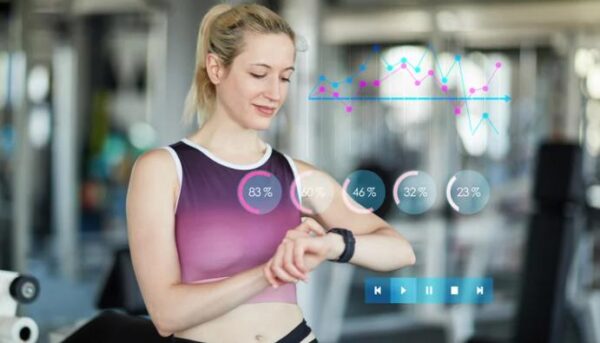
Additionally, make sure that the workout type you select aligns with your actual activity. This ensures that your Apple Watch records the relevant metrics and provides you with meaningful data to analyze and improve your workouts.
With the ability to add new workout types to your Apple Watch, you can further enhance your fitness tracking experience and gain a deeper understanding of your exercise routine. Take advantage of this feature to expand the scope of activities you can track and leverage the power of accurate data integration to optimize your workouts.
